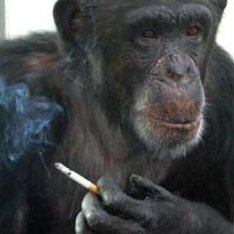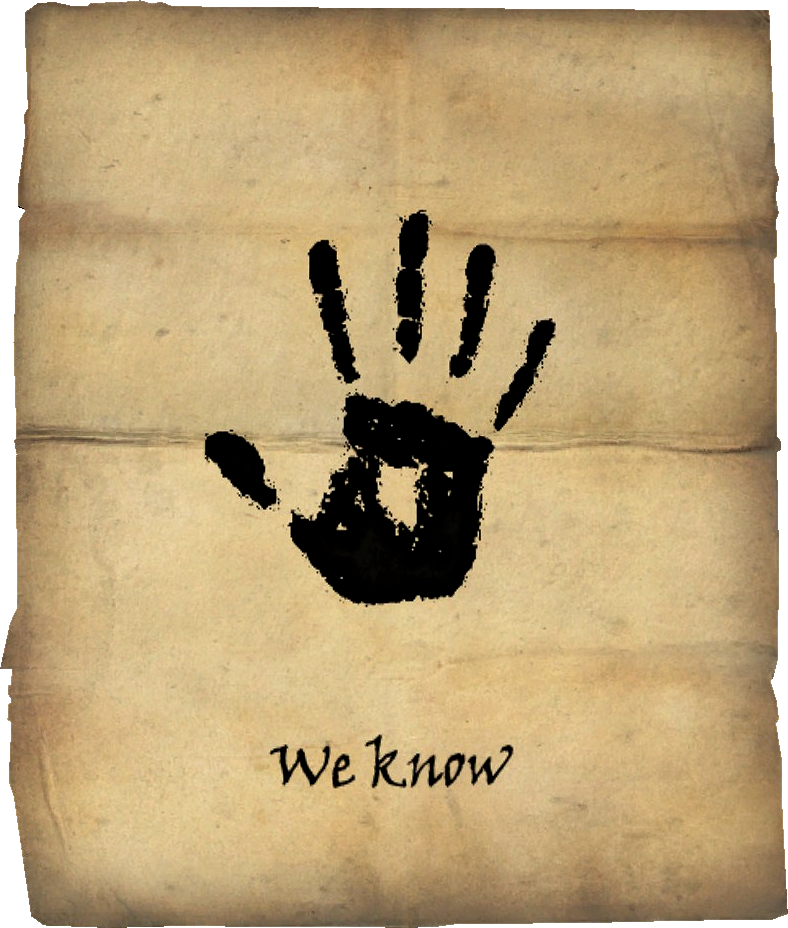It’s been done.

I like this button layout. If one of the face buttons is gonna be used more than all the others, why shouldn’t it be bigger?
It also has the advantage that nearly every button is a completely different size or shape. Making it easier to use if you have trouble knowing where your fingers are without looking.
button prompts can be recognizable by silhouette
Is this not recognizible enough?

No, because Zelda has unironically one of the worst examples of button layouts due to them being different to other games for seemingly no reason.
Why is sprint the bottom face button instead of right trigger? Why is the top face button jump?
Even basic things like running and jumping are so difficult and unintuitive. So many actions are all tied to the badly placed jump button with no prompts given, like shield surfing and triggering flurry rushes.
No, look. The controls in BOTW/TOTK are really simple. The sprint/go fast button is always B. Unless you’re on a horse - then it’s A.
Or if you’re swimming or climbing, because then it’s X.
I’m not going to take a scientific approach, botw is one of the most awkward games to learn controls imo. I have so many clips of dismounting, self detonating, throwing my weapon. I’m not bad at games, this game just super confuses my gamer muscles. Bruh
Stuff like this is the only part I hated about red dead 2.
None of that has anything to do with the readability of the button prompt
Right, but the switch also has the directional buttons on the left side. They are also round and oriented the same way and are not used for moving.
So no. Even that is not perfectly readable on the switch.
yeah but it has to be given with a silhouette of the others with it, whereas the other layout allows them to be recognizable on their own.
The gamecube controller is how I memorized the x- and y-axis of the coordinate system.
oooooh
Man, when this shit hit the streets I thought there was no way this controller wouldn’t suck, but turned out to be a great layout.
In my experience, you almost never used the D-pad and C-stick.
That made it functionally in line with PS, and not terribly difficult to adapt into.
I do think the central A with surrounding B, X, and Y buttons was worse than the balanced design of PS/XBox. Just not enough to lose sleep over
It fit my hands really well. C stick was entirely game dependent, some used it heavily and others ignored it - sort of similar to D pad, but that’s been pretty common since games started supporting 3D environments - D pad was only the primary movement control in a 2D game or menus, and occasionally used for ancillary stuff. That is the same to this day so it’s kind of a moot point with this controller specifically.
Personally I loved the asymmetric letter button controls. Was goofy looking but way less awkward thumb movements to reach stuff.
Nobody’s been brave enough to name the buttons N(orth), S(outh), E(ast), and W(est).
It would be weird to have buttons changing position to face north all the time
How about 12, 3, 6 and 9?
The Duke has entered the chat

You mean 11, 2, 5, and 8? ᕕ(ᐛ)ᕗ
Thanks for waking memories! I had one of these. Highly modded, with a modchip, other OS and a large HDD for my game backups. I could also watch videos etc. Most fun I had with a console. This was the pinnacle IMHO. The next gen started with the enshittification process.
I’m old enough to remember this and I approve of your suggestion. But tbh i’d also be fine with 10, 1, 4 and 7.
I actually started with 10 initially. But it was bugging me so I went and overlaid a clock onto the face buttons. 11 and 5 are bang-on, the other two are closer to 2:30 and 7:30 lol.
Looks like a fat batarang
Absolute Batarang
How about a regular boomerang?

This one makes me horny
This is what happens when you let the guys at Area 51 into the design team
Wouldn’t mind if they hired those guys for the next playstation tbh lol
Yas Queen.
The only correct controller.
Now that’s the kind of innovation we need!
In my middleware, it’s like that, with the optional
Btn_VandBtn_VIfor reasons.

Retvrn 2 Tradition
I loved that controller as a kid.

It was too good for this world.
Emulating Switch I realized how much I love the button prompts. Since the controller could be rotated they just filled in the button to press.
Until you go to your inventory in TOTK and it says “press Y to sort items” and I always press X instead cuz 2 decades of Xbox Controllers.
This is yet another one of the many reasons Steam is amazing. Not only do they have an abstracted layer that allows devs to insert control mappings that adapt to show your controller preference… but even BETTER, they have an option for “Universal” controller button iconography where they just show the relative position of the face buttons in a diamond layout ❖ where the button indicated is a filled circle ● and the others are outlined ○ - rather than letters like ABXY.
So like this :

…instead of “× or A or B” from PlayStation, Xbox, or Nintendo (respectively).
Another option, if you want to be able to describe them with words instead of pictures, it naming them after the cardinal directions.
Me already teaching my 6 year old: “press the L button” “Not left on the dpad” “That’s the left stick button” “No not left on the left stick” “Not the left on the right stick” “that’s ZL!”
And now with this suggestion: “No not the left face button either!”
No, let’s not use cardinal directions anymore.
The cardinal directions are north, east, south, and west, as on a map. They are not left, right, up, and down because the cardinal directions are not relative to the observer. The problem of differentiating D-Pad, Stick, shoulder, trigger, etc. can be frustrating too (especially when they are shown on screen as icons with confusingly minor differences instead of text), but that is another matter entirely.
The existence of cardinal directions implies the existence of ordinal directions. But, like, in the sense like numbers have those two forms, not like apparently actually exists where “ordinal directions” are just the in-betweens like northwest.
Our brains process simple symbols objectively faster than words - it’s why when you see a stop sign they all are 🛑s.
Your 🧠 maps the shape 🛑 more rapidly than the word “STOP” which is made up of several letters that you have to first understand, combine, and then remap in your mind internally.
If they made some stop signs purple triangles, there would be more accidents and traffic violations in relation to stop signs. “STOP” is secondary and takes relatively more time to process than “🛑.”
Symbols that represent objects or entire words are a more direct mapping than words composed of multiple letters.
If you’ll permit me to dust off my old game design hat… similar to the principle as to why it was easier to move Mario in any of his 3D games than it was to move your character in the original PS1 versions of Resident Evil…
…Less layers of “mapping.”
In Super Mario 64, you just angle the stick relative to YOUR view to make Mario go “that” way.
Meanwhile in the original Resident Evil games (and other earlier “3D” perspective games pre-Super Mario 64), tilting “up” on the Dual-Shock L-stick made your character go “forward” from THEIR perspective, not yours.
Part of the challenge was being able to quickly “translate” that layer of mapping in your mind.
TL;DR - 🛑 > ”STOP”
This is how those buttons are described in the Linux Kernel gamepad abi
I still need to physically move my a to b and x to y on my steam deck, it triggers me
Hold up, how do I do this? I literally just mentioned in another comment that my PS controller shows up with XBox buttons and I’d really like to use the neutral one anyways.
On the Deck / Big Picture - it’s under the Controller settings on Steam as seen here :

Billionaire Gabe’s corporate cult is so deep on Lemmy. You can’t talk about anything game related before someone busts in sucking Gabe’s dick and shilling steam
This is good UI design, and the fact that Steam hardware is making Linux more common and usable is also very cool.
But Idk, people were rightfully dragging Gabe Newell over his insane fucking yacht.
Appreciating some neat tech stuff, and hating capitalism aren’t mutually exclusive
Couldn’t have said it better myself. Thanks!
To be fair to the copyright troll, the Switch buttons are still in the same relative positions as they were in the SNES.
Every non-Nintendo controller since has just been iteration after iteration of “lemme copy your homework, don’t worry I’ll change it up a bit.”
In fairness, the PS1 Dualshock was damn near perfection. There’s a reason everyone has copied it ever since.
Before that, you should have seen the bullshit we had to go through to move the camera around.
Before that, you should have seen the bullshit we had to go through to move the camera around.
I lived through it lol. The DualShock took what worked from the N64 controller (analog and rumble) and added it to the standard PSX controller. Which itself took what worked from the SNES controller (everything) and added another set of shoulder buttons and handles. Later, MS and Nintendo moved the left analog stick above the thumb, and that’s basically where we’re at so far as standard button layout goes. I’d argue that the Genesis 6-button layout is superior for stuff like fighting games, but for the most part today’s standard layout is standard for a reason.
deleted by creator
Valve has a chance to do something really funny.
They wouldn’t, they use the Xbox layout as that is definitely the most prevalent layout for PCs
I have, and always will, maintain that the Xbox controller button layout is the only one that makes any sense to me.
The PlayStation one makes sense to me too but that’s probably cause I grew up with a PS2. Now the switch on the other hand, that scheme is a fucking abomination. I actually use a remapped Xbox controller when I play mine.
PlayStation is the correct one. L1/L2 vs LB/LT.
which parts of Xbox/PlayStation controller layouts don’t match? aren’t functions the same, just symbols different?
I have, and always will, maintain that the Xbox controller is trash and PlayStation is clearly superior. never have I used an Xbox controller and thought “yeah this sensitivity curve of nothingnothingnothingEVERYTHING” makes sense
I keep having to say “Big X” and “Little X”.
Here’s a layout I just came up with:
☆ ◇ ❌️ ✔️OMFG BANNED
j/k
I don’t have any problem with the PS controller, since the X is a shape, not a letter, but the Xbox layout always fucks me up so bad since it’s become standard for PC games. The Nintendo layout was hardcoded into my brain in 1991 when I played Super Mario World. I don’t think I’ll ever really get used to the Xbox one even though I probably won’t be playing on Nintendo consoles any more.
deleted by creator
As someone who grew up with N64, then GameCube, then XBOX 360, thankfully I’ve never had this issue with XBOX controllers. (The N64 had six face buttons and the GameCube put the A button directly in the center.) So when I switched to PC after the 360, the transition was natural.
Which is why the Switch controller always fucks me up, and is one of the reasons why I prefer to play Switch games in an emulator, even though I have the actual console: because I can fix the button layout. (The other reasons being 4K, 120FPS, and mod support. Basically what the OLED Switch should have been from the get go—but isn’t—so I have to resort to emulaton.)
Yeah, Nintendo used that control scheme for the SNES and didn’t come back to it until over 10 years later with the DS. I can at least switch between the bottom button being select and the right button being cancel without too much trouble - the bottom being cancel is not only Nintendo, but Sony Japanese games.
The PlayStation one is the symbol, not the letter, so that one is a bit different.
Yup, functionally the cross is more like an A, and the PlayStation layout is effectively the same as the Xbox one in actual practice.
Which is incorrect in the first place. Circle was supposed to be the accept/enter button originally.
I never understood why Sony felt the need to flip confirm/cancel in markets outside Japan.
Yeah, the original system had logic to it. The square also symbolized menus, and triangle was tertiary.
Tell that to my brain’s pattern recognition reflexes…
Could be worse, it could be Japan where the purpose of X vs Circle is swapped.
As someone who learned on that, it is worse (having to switch one way or the other).
No it’s swapped in the rest of the world PlayStation was released first in Japan. So O for confirm is the OG layout. It makes sense in Japan since in Japanese writing you write down a Circle for Yes, OK or Good or an X for No or Bad.
I don’t even read button prompts.
Most games have the same functions on the same positions. It’s only weird when they do shit like make R2 the sprint button. Like, what the absolute fuck is that shit?
when they do shit like make R2 the sprint button

Except accept/cancel is sometimes switched.
As a PC gamer that doesn’t often use a controller. I often have to enter menus twice. Once to just exit it, and another to accept whatever is the first entry.
Specially when emulating old Nintendo games, which don’t say which button is which.
On nintendo and older PS games, or Japanese releases of PS games, the accept button is the one to the right.
Take Gameboy for example. The A button is to the right of B.
There must be a stupid patent about an X button for every position on a game controller.