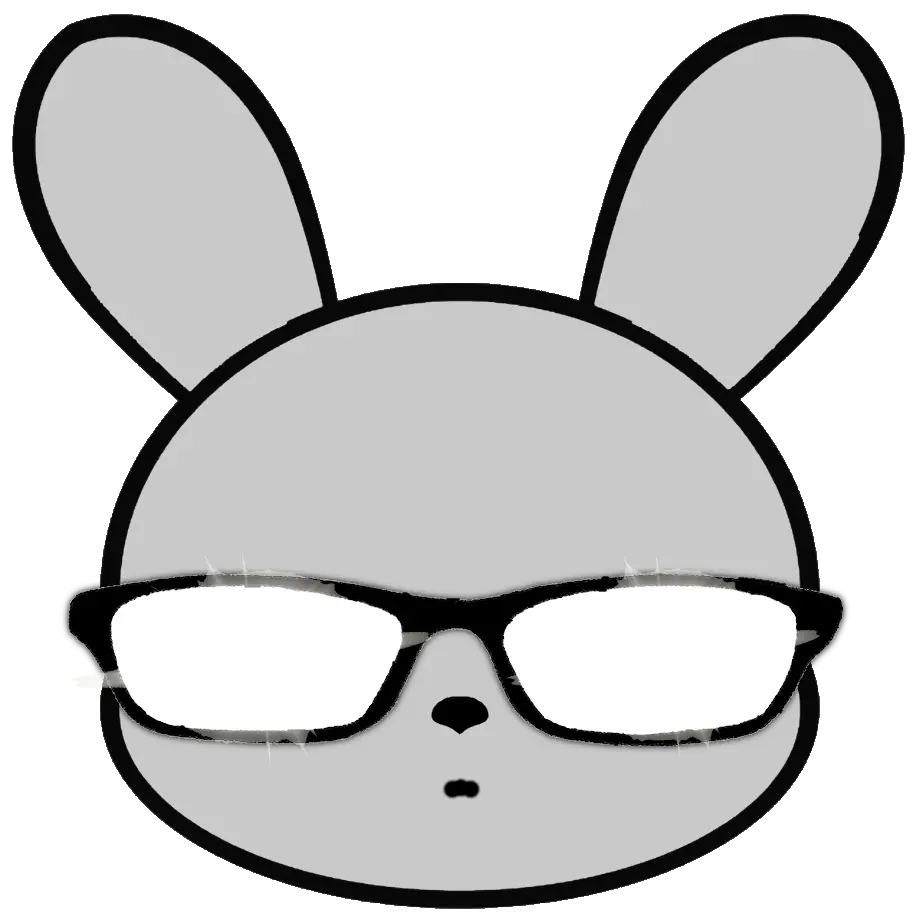For the record (because I just looked it up, as I also have this problem): it’s
ctrl+tab, but only if you enable “Ctrl+Tab cycles through tabs in recently used order” in Settings first.Default behavior is for psychopaths.
I’m so confused every time I use a new browser.
Also, usually, ctrl + shift + tab goes the opposite way
Ok that’s incredible. I’m gonna get so lost now I’ve changed that setting. Magnificent
It’s so odd to me that this isn’t the default behaviour for all browsers especially Edge. It’s literally alt+tab behaviour but for some reason browser designers decided it wouldn’t work that way.
This works in edge. Alt+tab also cycles between 2 tabs in edge if a previos tab was selected, or between windows if not. Which annoys the hell out of me, going from email to edge, switching to the tab I need to copy from and expecting alt+tab to bring me back to email and instead just goes back to the tab I didn’t want.
Alt+tab also cycles between 2 tabs in edge if a previos tab was selected
Alt+tab? What about ctrl+tab? What we were talking about…
To answer my own question, I did a bit of searching and it looks like ctrl+tab still only cycles to the next tab in Edge. There’s a few requests for it to cycle to previous tab like alt+tab but looking through the settings and stuff it still doesn’t look like an option.
Always happy to be proven wrong but it looks like it’s still not an option.
I replied too quick, and missed the recent used order of the op. Edge just cycles left to right with ctrl+tab I think. However, alt+tab actually would have been the solution for the oop at least in edge. Because it does go to your last used tab.
i know that you’re suffering but, still, thanks for the laughter ! @interdimensionalmeme@lemmy.ml

Dude answered his own question. Click random tab -> drag current tab off the window -> window returns to previous tab without any tabs being closed.
Unhinged behavior nonetheless
Control+Shift+T restores the last closed tab. That solution works lol (but it really feels like it shouldn’t)
Is there a command that closes all tabs because I would 100% recommend that one to the guy
Best start a new tab and Google whatever you were looking at.
Crtl + L to go to address bar, type % then a space, then the tab you looking for. Will search open tabs
Helpful, but only works if I remember the name of the tab.
It’s either Facebook or Facebook.
Or TvTropes

My point exactly
In this I wish Firefox was more like Chromium. I use tab search a lot and Ctrl + Shift + A is much more efficient than this 3-step combo
- will let you search your bookmark. I think there might be one for history as well.
Plus there might be a similar macro in Firefox I just don’t know about
Maybe something like this?
This is why tab search is a thing 😭
But all I remember is that it was a possibly interesting page about the problem I’m dealing with. I have 42 tabs open on the same site, and none of them have useful names. If I google it I’ll end up with about 52 uselessly names tabs.
It is cathartic closing an entire window fullof tabs when the problem is dealt with though. You can almost hear the machine sigh as it releases a big chunk of memory.
My brain can’t handle more than a dozen open tabs. If I need more than 8 or so, I’ll sling some in another browser instance. I honestly don’t know if this is because I’m dumb or smart, but at my last jobs the smarter people always had about 2 dozen tabs open. LOL, no one ever rebooted.
I work with someone who never closes a tab. They’ll just keep plowing ahead until they literally have to reboot their computer for lack of resources. Physical clutter doesn’t bother me much, but I have to look away when they share their screen.
I had a user that did this with outlook emails all the time. Since she was in leadership, we had to put up with it. At one point we even had to escalate it to Microsoft and they came back saying that Outlook is simply not designed to be used in such a fashion. That did not dissuade the user at all. After maxing out the computer specs, she ended up exceeding the actual limitation of the software for resources used.
I think eventually she got fired for incompetence for other things. It was quite a relief.
For other things? That just speaks to the incompetence of the morons above her…
I think when you’re that high up, you’re a bit harder to fire.
But yeah.
Firefox tabs survive reboots and waste about as much resources as a bookmark. Those people should really migrate.
You can set Firefox to purge everything when you close it, not sure why its not set as default
Closing all tabs is default behavior.
clearly they need more RAM
deleted by creator
Would Jesus’ bookmark be shaped like a cross (morbid) or a fish (practical)?
deleted by creator
They do - https://lemmy.ml/post/33005112/19801519
deleted by creator
That seems perfectly reasonable. That is little more than 100 tabs per window. I routinely have more than 500 tabs per window. Currently, I have 3 windows open with a rough total of 15000 tabs
Why?
ADHD is like that.
No, it’s really not. That’s a gross inability to let things go, not forgetting you found something intersting once.
Fine AD4K is like that.

Bro use the fucking bookmarks feature. Your electric company will appreciate the 10% reduction in grid load.
Firefox only actually allocates memory for loaded tabs. I have >400 open at the moment but the 700MiB of memory are shared between three bloated websites and Firefox itself.
Yea I know, I was being an ass.
Meanwhile when I was looking for a new browser a bit back I tried finding one without a tab feature at all lol
I believe, you can basically turn it off in Firefox, by telling it to open new windows instead of tabs.
Might need to hide the tab bar via
userChrome.css, though…Oh I have it figured out now :3
But ye, I have my browser set to launch a new window. Not on firefox tho, I switched off of it cause I didn’t care to mess with files just to get the tab bar off of my screen lol
deleted by creator
How much ram do they have?
in case you’re not aware: modern browsers don’t actually keep all tabs loaded all the time.
Shhhh don’t make us feel old.
all of it
I was wondering why I couldn’t find mine. I figured I just had short term memory loss.
Ah you probably rebooted before saving it to long term storage :P
That or more likely kernel panic.
Fair enough I have those from time to time, still hoping they make a patch to fix some of them.
This is the way.
Isn’t it
alt + left? I could swear I’ve done it before (but maybe not on Firefox…?)That’s the back button
Had to check if this was a post from adhsmemes group.