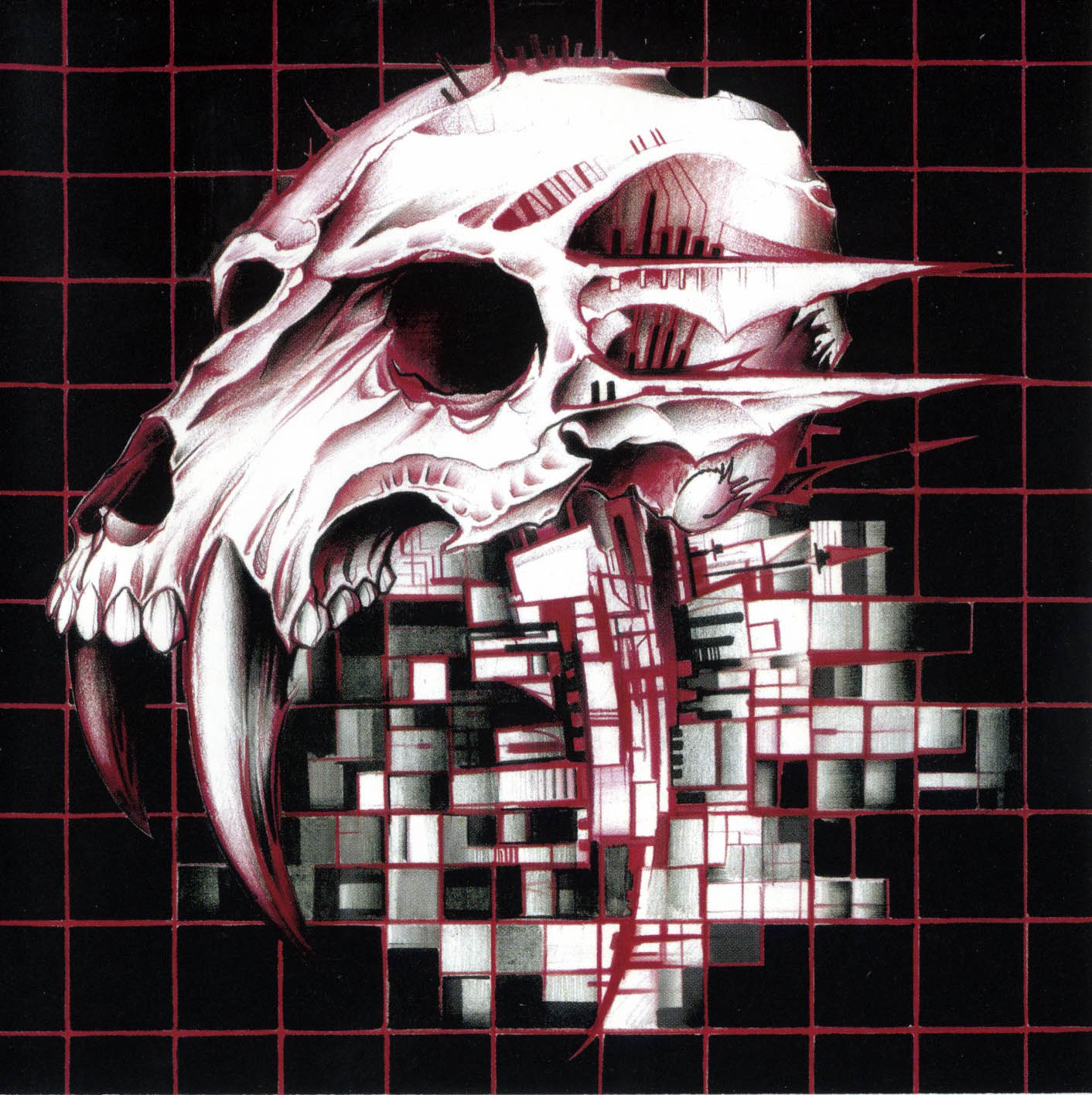deleted by creator
if a 3 year old can use a smart phone it’s not because that child is a genius it’s because the phones designer was.
Oh no, does this mean Gen X are going to be the wisened graybeards that holds arcane knowledge and seemly executes feats of magic when related to technology?
X and the millennials both had to deal with computers that were computers, it’s the people that grew up in the smart phone/tablet era that have no idea what to do in front of an actual computer…
My litmus test is: “Have you tried Linux?”
Even if they just used a live cd for curiosity, it means they know enough about computers to grasp the concepts that make them versatile, and were exploring around the net enough to read about it.
So I’ve been in the DOS/Windows world for at least 30 years. I have never used Linux, but I can configure a Cisco server or switch and stack a rack. Yet I fail your test?
Look up the term “outlier.”
Go back to Reddit asshole.
Going to be? We already are, along with older millenials.
You in NYC area? I’m hiring.
NYC = new york city
This is a translation provided for free by me because this user has defualted to american defaultism
To the person I’m replying to, THIS IS THE INTERNET, NOT america
92 here. My boys 10 and 8 have their own machines, they are told to Google it first before I come help.
“I’m not raising end users…get your shit together kid.”
Love,
SysEngineer Dad.
You’re 92 and your kids are 10 and 8? Damn, and I thought I started late.
I wouldn’t be in the mood to start raising a child st 84
fellow tech dad here. how did you strike the balance between “look up shit online” and “hiding the terrors and lies of the internet from my kids”?
Mine’s still little, but knowing sooner is better.
I have the Microsoft safety shit on, and I made every site they can go to a web app. My router blocks nsfw/nonkid traffic. My phone gets notifications when they do anything at all.
And I have extensions blocking all nsfw sites just in case. And I’ve nuked the entry for any web browser on their start menu and task bars. Can’t even scroll to find it. If you open it, it requires my admin PW, which is 14char #$@-123-ABC so good luck turds.
Steam is locked down in kid mode - also they just play Roblox or cool math games anyways lol. Steam has browser disabled.
Only things they have access to is Bing.com with their signed in kid account. And coolmathgames.com.
It took about a week on and off to setup and I just did the two laptops in tandem. Windows 11.
The family thing can be a pain, Microsoft has a lot of half baked ideas https://www.tomsguide.com/computing/how-to-set-up-parental-controls-on-a-windows-11-pc
My parents and school administrators’ attempts at blocking unsanctioned activities is what taught me computer literacy
There was nothing quite as satisfying as getting caught opening addictinggames on a web browser through a proxy when the teacher was convinced they had blocked it completely.
My son’s group in middle school hosted their own proxy overseas. They then pirated a whole bunch of educational videos that the teachers liked to use and made nice clean interface. The games pages had no direct links on the educational videos screens. They had to type in the the page directly in the URL.
So the teachers all loved the site and gave the official “approved for all students” bypass on the districts Chromebooks. The kids had uninterrupted access to all their games.
The kids were smart enough to keep the location of the games to students with a B or higher GPA. Most of the teachers turned a blind eye to them playing games when they did get caught. The games pages also had a home button that sent the students screens to a random educational video. I was truly impressed with their clever approach.
The IT department either never caught on or enjoyed the games themselves because its still up and they are all in highschool now.
You turn your 8 year old loose on google, explicitly and intentionally unsupervised, and hold it up as an example of good parenting.
You assumed absolutely wayyy to much based on a single sentence and virtue signal your superiority based on your own fantasy of what’s going on with inconclusive data. Move along.
This has been a worrying trend in education. Parents assumed kids just knew how tech worked so they stopped teaching things like typing, office, or how to use the basics. Now we have people graduating who know how to use iPads and Xboxes, but have no idea how to manage a file structure (many honestly just use “recent”), or make a PowerPoint, and a lot don’t know typing.
Typing is irrelevant. Office software is irrelevant. There is one thing, and one thing only, that determines whether a person is computer-literate or not: whether the person can put together a custom workflow to solve a novel problem.
I don’t mean “programming,” per se, and I don’t mean “scripting,” per se, and I don’t mean “piping together commands on a text command-line,” per se. But I do mean being able to (a) understand the task you want to accomplish, (b) break it down into its component steps, and (c) instruct the machine to perform those steps, while potentially (d) reading documentation and/or exploring the UI to discover how to do said instructing if necessary.
A computer-literate person can be sat down in front of a computer running an OS and/or other software they’ve never used before and (eventually) figure out how to use it via trial-and-error, web-searching for tutorials, RTFM, or whatever, without shutting their brain off and giving up or demanding that some other person spoon-feed a list of steps to memorize by rote.
You wouldn’t download a C drive.
I used to teach math in the local school. The kids had a great interest in 3D printing because I had a few fun items in my classroom that I had 3D printed. I decided to spend a couple of weeks teaching a bit of CAD through having the kids spend it designing a personalized key chain to print.
It took me 3 days of class time to teach them how to use a mouse…They couldn’t grasp the idea that a touch screen and CAD don’t go together, you need that mouse to make it work. It quickly became apparent that things quickly became difficult for them if it doesn’t have a touch screen.
And while some classes are always a bit better than others, there was always a noticeable number of them that struggled with using a mouse.
To be fair: I switched to Linux 6 years ago. I’m using a tiling windowmanager, a lot of custom scripts, a different keyboardlayout with six instead of two layers (great for writing greek math, and other symbols) and an enthusiastic emacs user. I know the my System in and out. As a CS end math student, I know a fair bit about a Computer. But when A sit in front of an ordinary windows PC, I am a little bit upset. I stumble a lot of times over the thought: “You don’t have a keyboard shortcut for this! You have to use the Mouse, to switch Windows or you have to click yourself trough a menu to change this setting. There are no man pages you can search with regex” I hate it!
It’s because Windows has to save its keyboard combinations for the important things, like opening a new LinkedIn tab.
CTRL - SHIFT - ALT - WIN - L opens linkedin.
I use Arch (btw) because it’s easy, simple, and beginner friendly
Absolutely lost in Windows, nothing ever works, and the documentation isn’t laid out well. Support is just sfc /scannow
Some of the legacy keyboard shortcuts still survive to this day.
I live by Windows+R for the run dialogue.
If you populate %userprofile% with shortcuts named after keywords to your commonly used apps (eg fire.lnk for Firefox) then you can just slap Windows+R, type fire, Enter.
Win+X is also great. Especially since the Start Menu doesn’t allow for quick shutdown commands since Win 8.
Yup! That’s what I use for all restarts and shutdowns
deleted by creator
It won’t evaporate, there are plenty of IT folks among youth.
It doesn’t make sense to characterize users by age brackets - it’s not that millenials are predominantly well-versed.
Calm down they’re like 16yrs old
Pathetic, what have they been doing with their lives?