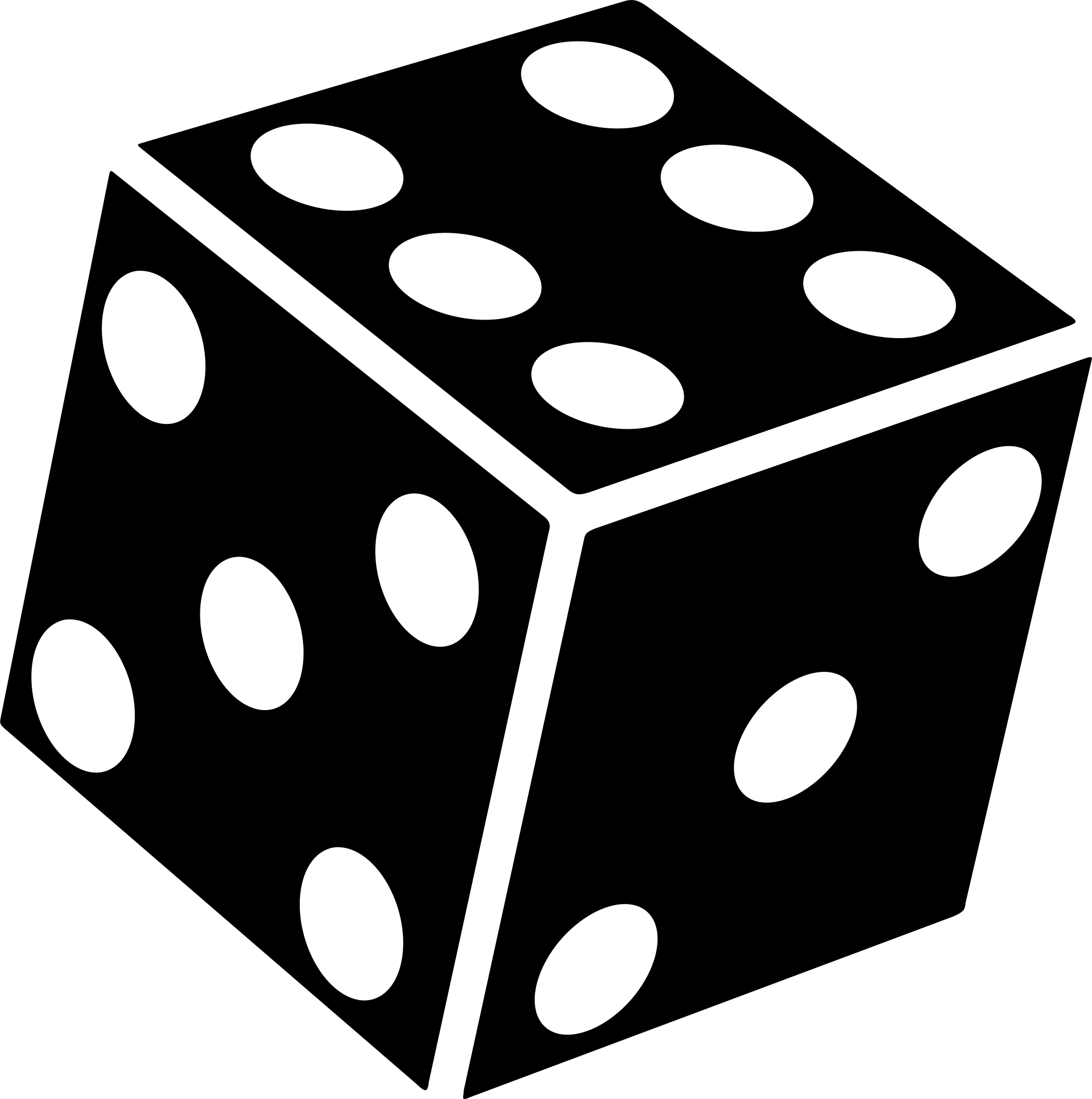These controllers were all working on SteamOS before as far as I know, so I’m interested to see what this changes. My understanding is that previously their controllers just show up as generic xbox controllers, and now they will be properly recognized. We’ll see if this has any other benefits like custom bindings for back buttons and things like that.
Edit:
According to @dualpad@lemmy.zip
got the 8bitdo Ultimate 2 wireless controller with the latest firmware update, and can confirm dinput mode lets me map the back buttons and extra bumpers to different inputs through Steam Input. Analog triggers and gyro work too.
8bitdo controllers now offer Steam compatibility!
Full compatibility details coming soon.
What a non-announcement announcment.
It sounds like they have to wait for support to move from the Steam Client Beta to mainline. That happens on Valve Time, so they genuinely do not know.
Then they shouldn’t say anything.
I’ve been using these for years, including with my docked steam deck, and they already work great.
I also wonder what they could’ve changed.
The issue is that the back paddles weren’t unique buttons. You could configure them to press existing buttons, (like telling it to press A when you hit the right paddle,) but they weren’t listed as individual inputs. Now they are, so you can actually map unique actions to L4, R4, etc… This is particularly important for games that have a lot of unique inputs. Plenty of games are optimized for controller, but lots still rely on having more buttons (on a keyboard) than what a traditional controller has.
Honestly I’d love to see more of this. Wheels and panels as well, not just gamepads. I’ve always wished for fully assignable controller support where the icon and HUDs etc change, ETS2 is looks so much better now that the icons don’t flicker twice per second because of my hodgepodge DS4Windows control scheme anymore. And with multi-button combinations and stuff making more things doable from the controller.
I do kind of wish Steam Input was a separate piece of software though, sort of like Xpadder back in the day. Some kind of open button-mapping standard with an API and everything.
The back paddles being only mappable to other controller buttons honestly drove my nuts
My Ultimate 2 wireless lets me bind the extra buttons to any command as well as detect and configure the gyro controls. This is with Steam Input; so you can bind those buttons to keyboard and mouse inputs.
Came here to say exactly this ¯\_(ツ)_/¯
Friendly marketing reminder to those who haven’t bought one…
The back buttons didn’t work with Steam Input (and still don’t with the v1’s).
How do you make them work?
I just connect with Bluetooth like normal, and then in steam you can tell it to treat it like whatever type of controller layout you want: switch, xbox, playstation, etc.
switch, xbox, playstation, etc.
That’s probably what they’re talking about. Instead of emulating another controller you have 1st party support.
Pretty much. Maybe someone at the 8bitdo HQ got an SD and discovered that the controllers all worked great?
I love these controllers. Side note Everyone please don’t stop signing EU: https://eci.ec.europa.eu/045/public/#/screen/home UK: https://petition.parliament.uk/petitions/702074/
I have a Pro 2 and my only complaint with it with “SteamOS” (Bazzite) is that the back paddles don’t actually work with Steam Input directly. You can program them with the Ultimate Software, but that means they’re stuck only repeating the input of another button on the controller. So if this update brings full Steam Input support that would be awesome, as it would mean you can set all kinds of other functions to them. Plus not having to use a seperate software, and controller-based profiles, would be awesome.
So if this update brings full Steam Input support that would be awesome
It does!
Fluff yeah!!
I have a Pro 2 too and switched from Xinput to Dinput at the back of the controller and my Steam Deck now identifies the back buttons like L4/R4 (but with the name PL/PR) and I can map it to anything I want
This is my main complaint about my 8bitdo pro controller. Shame this seems to be only for the newer generation 😔
So how do you update firmware with just a Steamdeck? 8bitdo does not seem to supply Linux software support anymore, so it feels a bit hilarious that they support SteamOS without any official way of updating controllers there.
I found the fwupd tool on github, but it seems a hacky way that cannot update everything. Can the 8bitdo tool be run via proton/wine?
deleted by creator
Tried it, not it cannot
Isn’t fwupd already included in SteamOS? Or is there a specific 8bitdo fwupd tool?
maybe it is (don’t have my deck with me to check) but even so, it is not an officially supported tool and I can see from issues on Github that people cannot find their controllers on there. not sure if that’s very old or very new ones.
https://fwupd.org/lvfs/devices/
In the devices list of lvfs/fwupd there’s a bunch of controllers supported. But it seems like it’s mostly their retro controllers. XBox-style controllers like their Ultimate C etc. are not supported.
How do I update my controller on my steam deck when the update software is only on windows?

So it’s just bullshit marketing. Got it thank you
Probably have to use Windows to update it. Once the proper firmware is applied then going into dinput mode on the 8bitdo Ultimate 2 wireless controller allowed me to map the back buttons and extra bumper buttons through Steam Input. Was also able to set up gyro too.
You can update via Android or iOS I believe
Unfortunately not the SN30 Pro, only Pro 2 and newer.
I really wish you could swap the buttons easily to match the system. The 8-bitdo controllers tend to have the Nintendo layout which kind of sucks because most games don’t support that they use Xbox. And then of course if you get into emulation nothing will match the PlayStation so I either need several controllers around or to memorize locations
If you don’t care about what the physical button shows, steam has an option the swap the layout of the face buttons from Nintendo to xbox in the input settings.
I wish so many games didn’t default to the Xbox layout with no option to change it. Having grown up with the SNES layout, the prompts fuck me up every time.
How can it be so hard for devs to just include some additional sets of glyphs and allow the player to switch manually? Then nobody would have this problem.
It isn’t, and many now do.
Autosetting the glyphs correctly is actually one of the requirements for a Steam Deck Verified badge and Steam supplies a library that has them all, so modern games are pretty good at it. And if you implement that, you might as well add a menu option to change “Auto” to “Switch” or “Playstation”.There just was a quite long period where majority of games used Xinput thanks to Microsoft, basically only working with Xbox controllers, and as a response a whole bunch of controllers identify as Xbox controllers when plugged in. Therefore, xbox icons were the only thing they were “designed” to ever work with.
You can! They have replacement buttons for whichever layout you want for fairly cheap. I’m using the original ultimate Bluetooth with an Xbox layout.
Wait what? Do you have a link for this?
At least in Steam, there is a “use Nintendo layout” or something setting to swap X and A
Months back, I submitted a support ticket asking if they had any plans to support a d-input mode with both analog triggers and gyroscope inputs enabled, like the steam-licensed controller that just came out at the time did. They said they had no plans, but they’d forward the question. I wonder if this is a result of that. Would be cool if they also started reporting the back paddles as separate inputs as well, but I didn’t include that in the ticket.
It sounds like back paddles will be treated as separate inputs, I found where some people got to try out beta firmware for some of the 8bitdo controllers some months back, and that was specifically mentioned as some of the new functionality.
I got the 8bitdo Ultimate 2 wireless controller with the latest firmware update, and can confirm dinput mode lets me map the back buttons and extra bumpers to different inputs through Steam Input. Analog triggers and gyro work too.
That’s fantastic, thanks for sharing
I just got their ultimate 2 wireless today. It’s really nice and works very well on Linux. I just wish their app worked at least through wine. I couldn’t even make it work in a Windows VM. Hope they bring it over.
Having the same issue and I don’t know how to update to the latest firmware without the app.
Someone mentioned fwupd in another comment. I haven’t tried it, but hopefully it works.
Limited hardware support for fwupd. Mostly older models, ones mentioned don’t appear to be compatible.
It doesn’t.
Ive been waiting for this. Which one is the best one to get for both my Steam Deck and desktop?
Ultimate 2. It’s got a gyroscope and back paddles.
Is there a symmetrical version, like a PS controller, or just the Xbox-like layout?
Pro 2 is symmetrical. Looks like a SNES controller with handles. The ergonomics of it are very different between it and the ultimate, and I prefer the pro 2 by a lot, but they are both good controllers.
I love the trigger locks for Switch 2 use as well. It’s nice to have a controller I can go between both systems with.
Cheers
I’m personally a fan of the pro 2. I find it to be the most comfortable controller I own. Their QC does seem lacking for the hall effect sensor version though, I had to set up a small dead zone because it idled with a little bit of input. Still a smaller deadzone than a non hall effect, but I wanted to make note of it.
Anybody else find a use for the back buttons? I like the idea of them but I haven’t really found a great use yet.
On the deck I use them all the time. For FPS games I frequently bind them to be ABXY, lets you jump/reload/etc without having to take your thumb off of the joystick. Absolutely mandatory for games like Doom Eternal and Deep Rock in my opinion.
In games with heavy dpad use for cycling abilities/items (like Elden Ring) I usually use them for that. Being able to cycle spells or potions while running is very necessary sometimes. You can also use them in combination with mode shift settings, things like while I hold R4 down it will temporarily turn my ABXY into a second DPAD.
You can use them for steamOS features, stuff like opening keyboard or toggling zoom for games with small text.
A lot of people dislike clicking thumbsticks, so it’s common for people to use them for that. L4 to toggle sprint instead of L3 is very popular for example. Also nice for when L3/R3 do something you don’t want to trigger accidentally during combat (Ys 8 and 9 toggle a minimap overlay with L3, which is very distracting during combat. So I’ve disabled L3 on the thumbstick and instead have L4 open the minimap overlay).
In any PC game with more inputs it can be great for common button presses that didn’t make the cut onto the standard controller. Things like map/journal shortcuts, quick save, etc. Setting left trackpad to a touch menu is also great for this.
Overall they’re pretty great, I don’t use them in every game, but there are a lot of games I refuse to play on a standard controller without them.
Maybe I need to limber up mentally, jeez! I’m so set in my ways that when I try to imagine any of this, my eyes start to glaze over. Like I’m scooping what you’re pooping but I’m startled at how much my mind is resisting.
I immediately changed them to L3 and R3, and never looked back.
On my steam controller when the shoulders crapped out, I bound the back paddles as shoulder buttons.
If you don’t use them to relax your grip in specific types of games (delegating common functions to them and away from thumbs) you might like to use them for DVR capability like instant replay?
If your controller has a gyroscope, you may use them to toggle engagement? Gyro aim can be surprisingly effective once you’re accustomed to it.
I like that idea about gyro aim engagement. I think the only place I’d use that is BotW, but I’d like to go back to that game someday.
Ah, I’m not sure how well that’d work via yuzu and ryujinx forks. Perhaps if the executable is added through the steam client so you could delegate the functionality via steam input? Sounds messy as heck though.
Life finds a way. Believe I played botw just this way on Linux, even launching another app to enable gyro controls to translate into the steam inputs. Different controller, think with yuzu launched through steam.
good to know it can work!
That’s wild, I was just talking about using it with my actual old switch. I’ve got the Pro 2 (the one on the left) and it pairs between the switch and my computer pretty seamlessly. I’m so much more basic than I thought, reading these replies!
I just map it to the abxy that steam suggests. Works great when I wanna keep using the trackpad or joystick at all times.
I mostly use them for mode shifts. For instance, shifting to emulated mouse when holding R4, so I can use desktop stuff easier.
For the Souls games, binding sprint and use item to them is a game changer (though I haven’t played them with my 8bitdo, but I did with my Steam Controller). Normally you have to claw grip to run, move, and look, but with back buttons you can avoid that.
That may the problem, I don’t happen to have any of my FromSoft titles on PC, and the PS4 won’t talk to my 8BitDo.
I play a lot of beamng drive an having them for extra binds is nice, like the horn and changing gears
Back buttons are essential in any competitive action game.
I don’t do competitive stuff other than couch multi, but it sounds intense.
I don’t know of any that controller would be better than keyboard and mouse though, so if you’re that engaged with comp, shouldn’t you just sit at your computer?
Than you are like most mouse and keyboard players where you confidently assume mouse and keyboard is the best control method end of story. You don’t know what you are talking about and neither do any reply guys who will try to obliterate this point with a salvo of “um actually” killer rhetorical points.

https://steamdeckhq.com/news/steam-deck-shown-being-used-in-ukraines-war/
That is a Ukrainian soldier using a steam deck to control actual weapon systems real humans (likely mouse and keyboard players who have no ability to use a gamepad) are counting on to survive an actual war.
Honestly if I sound snarky it is because I have grown to love how unshakably mouse and keyboard players believe they are using the only method to play competitively. Especially in a battlefield type FPS game with aircraft, mouse and keyboard players will hilariously refuse to fly with anything other than mouse and keyboard or a crazy complex flight simulator setup with a flight joystick they talk about but will never get.
Meanwhile there is an xbox one controller sitting in the other room that in 5 minutes they could learn to pull off flight maneuvers smoothly and confidently with that are next to impossible to do with mouse and keyboard…
I point this out to mouse and keyboard players directly and they don’t listen even why I fly literal circles around them. They respond with some form of “mouse and keyboard works badly enough for me”. Computer people are truly so much smarter than the rest of us!
me flying circles around people
https://lostpod.space/w/id9wMqsEmHSD9xQCTchQ9r
https://lostpod.space/w/fYo9DBAxwWSace7X7X486t
https://lostpod.space/w/qUyc9YLX69RK4xokm98qCW
Recording of me playing the best arena shooter, Xonotic, with joysticks and gyro. Sure there are plenty of quake players that could annihilate me, such is life, but I am able to play fluidly and competitively enough that the issue is my skill at the game and to a lesser extent the limited framerate and field of view of the Steam Deck screen not a fundamental limitation of joysticks and gyro. Note that Xonotic is one of the fastest competitive games period, which means slower competitive games are comparatively in terms of dynamic aim and movement skill FAR easier to master the mechanics of than Xonotic, so Xonotic is the perfect proving ground to prove this.
Than you are like most mouse and keyboard players where you confidently assume mouse and keyboard is the best control method end of story.
No, it’s great for driving and flying. It’s also the best option for most souls-likes and third person melee games.
That is a Ukrainian soldier using a steam deck to control actual weapon systems real humans…
OK, this is a stupid point. This is a much different scenario than someone sitting at home. The Deck is portable, light, and has control and display built in. It’s perfect for this, where a desktop wouldn’t really work. Even if the control scheme isn’t ideal (which it’s great for controlling a drone, but that’s beside the point), setting up a keyboard and mouse with a monitor and power would be horrible for them.
Honestly if I sound snarky it is because I have grown to love how unshakably mouse and keyboard players believe they are using the only method to play competitively.
For aiming, it’s almost always better. Controller is better for movement usually. Controller inputs are between 0 and 1. Mouse is unrestrained, so it’s more precise and faster at the same time.
Especially in a battlefield type FPS game with aircraft, mouse and keyboard players will hilariously refuse to fly with anything other than mouse and keyboard…
Again, controller is great for driving and flying. You can swap inputs freely though. Use both if you want. Driving and flying on KB&M is not that bad though, and aiming with a controller is significantly worse, so if you’re choosing one KB&M is the right choice.
me flying circles around people
*Recording of me playing the best arena shooter, Xonotic, with joysticks and gyro. Sure there are plenty of quake players that could annihilate me…
I like that these follow each other. Of course you can get clips that look good, and also you know there are clips where you look bad. What does that prove?
Note that Xonotic is one of the fastest competitive games period, which means slower competitive games are comparatively in terms of dynamic aim and movement skill FAR easier to master the mechanics of than Xonotic, so Xonotic is the perfect proving ground to prove this.*
This is irrelevant to the conversation, but there are different types of mechanical skill. The skill you use in Quake is not the same as the skill you use in Counter Strike, for example. Both of them require incredible skill at high level play. Largely it’s down to accuracy VS precision. Quake style you need to be more accurate (shoot in the right area) but less precise. CS you’ll be aiming in the right spot already, so you need less precision and more accuracy. You’ve got a fraction of a second to get a headshot, and you have to hit it. Gyro aim is likely only going to make that harder.
There’s a reason top level players of all competitive shooters (and gaming in general usually) on PC use KB&M even though controllers are usable on PC. If there was an argument here you’d see at least a few using controllers.
That is a Ukrainian soldier using a steam deck to control actual weapon systems real humans…
OK, this is a stupid point. This is a much different scenario than someone sitting at home. The Deck is portable, light, and has control and display built in. It’s perfect for this, where a desktop wouldn’t really work. Even if the control scheme isn’t ideal (which it’s great for controlling a drone, but that’s beside the point), setting up a keyboard and mouse with a monitor and power would be horrible for them.
No it isn’t, they could use a mouse if they wanted to, and they aren’t. Sure it helps that the Steam Deck is portable, but if you think they are all sitting there wishing they could have a mouse and keyboard you are being silly. We aren’t talking about what makes the most convenient way to game on the go, if using a mouse and keyboard provided a critical increase in accuracy and speed using a weapon system you better believe they would stick a fucking logitech wireless mouse in the pockets of their army fatigues?
This is irrelevant to the conversation, but there are different types of mechanical skill
Yeah your tangent here is, I know there are different types of mechanical skill but don’t come at me like competitive counter strike requires more reaction speed, hand eye coordination and target prediction than quake, you are deceiving yourself because you can’t admit that high level quake play just shits on any kind of counterstrike style game along the real but ultimately arbitrary axis of pure mechanical skill, aim, reaction time and ability to predict the motion of chaotic intelligent enemies. It isn’t up for debate, the movement in Xonotic is 1 million times more complex and fast than it is in Counter Strike… by design. *NOTE Counter Strike is just as hard as a competitive game as Xonotic, it is probably way harder given the immensity of it’s playerbase that has also mastered these mechanics.
Understand I am talking about moment to moment game mechanics skill, when I say riding a horse fast is far harder than driving a racecar fast, I don’t mean driving a racecar is less competitive or easier, I mean the moment to moment shit you have to do to stay on a horse is more than a racecar. I am tired of people very very very experienced at driving racecars telling me that riding a horse is much easier when they have never even sat on a horse in their life. Ok, if you want to bring up F1 racing at high speed around tight corners or Isle of Man TT motorbike racing yes… but now your metaphor is just supporting my argument that Xonotic is the most mechanically difficult competitive type of FPS game, because those are clearly the closest thing to real life Quake gameplay…
https://m.youtube.com/watch?v=RBZvSDHURnk&pp=ygUMeG9ub3RpYyBkdWVs
https://m.youtube.com/watch?v=VakkA196ILs&pp=ygUMeG9ub3RpYyBkdWVs
This does help segway into a nice summary of why you are so wrong here, my point was that if you can play Xonotic somewhat competitively using joysticks and gyroscope aim than that is proof you can play any mechanically less taxing game competitively with this set up. That doesn’t mean Counter Strikes is any easier than Xonotic or Quake 3 Live, what it means is that the there is less raw skill required in the actual moment to moment gameplay vs. having skill, knowledge and experience in every other aspect of competition that is vital other than just literally being good at doing the thing.
I will not have a discussion about this lead into a digression into bickering about how skill is more than just raw reaction time or aim skill… yes I know, I never claimed otherwise read my words closer before you react with this argument.
I would like to also respond to your argument that if using joysticks and gyroscope were competitive you would see at least some PC players using them in competition. This is a massively flawed assumption though it is reasonable on the surface.
-
The hardware for gyroscope capable joystick gamepads, whether they are integrated into a handheld gaming console or they are contained within the controller like on a Ps5 controller, has not been around for very long in any accessible fashion.
-
You are ignorant in the way most pc gaming people are in that you are ignoring the MUCH MUCH MUCH MUCH MUCH MUCH larger playerbase of mobile shooter gamers using purely a smartphone with touchscreen controls and gyroscope… that are playing at a competitive level that you would flat out deny if I showed you videos of. You don’t know what you are talking about, you haven’t seen high level players on ipads playing Farlight 84 or Call of Duty Mobile and thus you have no grounds to make the claim there isn’t evidence that joysticks and gyroscope aim can’t be competitive because you see no evidence of it. Call Of Duty Mobile is one of the most played games on the planet, get with the program buddy.
I have played with some of these players in Call Of Duty Mobile in high level Search and Destroy games or in Alcatraz or normal Battle Royale modes (among the other less challenging normal Call Of Duty modes) using an xbox controller and gyroscope on my phone… there are some ways that touchscreen is superior (ease of access to buttons along with extreme customizability of many control inputs to be intuitive and fast) but also some ways that my setup of joysticks + gyroscope was superior. Was I as good as these players? Of course not, but there wasn’t some categorical ceiling of hardware holding me back, these people are just better at the game plain and simple. I had the same experience getting near the top of the ladder in Apex Legends Mobile, the predator ranked players above me where ruthless but they didn’t have some kind of untouchable hardware advantage on me even if their devices had higher refresh/Hz, lower latency, larger and higher resolution screens. That helped, but what mattered was they were better at the game. Still, I got close enough to the top to thoroughly convince myself that there wasn’t a hardware issue really holding me back, the holes in my battle royale/FPS game mechanics have far more to do with my tactics then aim, I have the aim down well enough trust me.
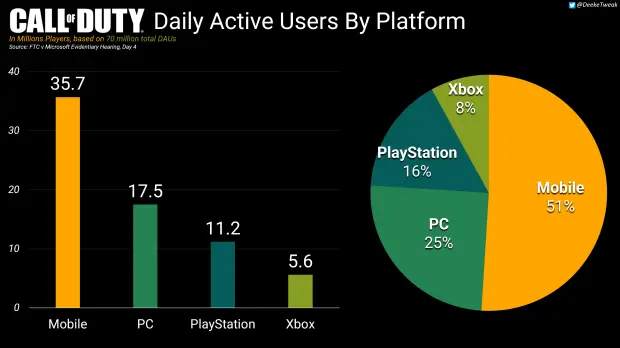
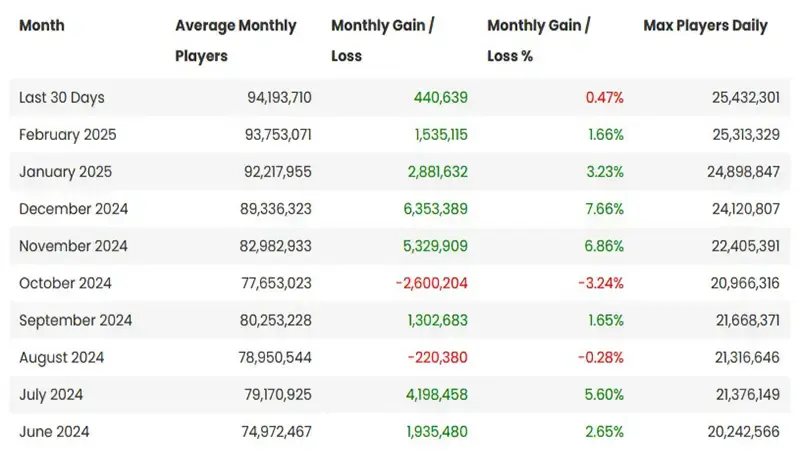
https://www.esports.net/news/mobile-games/cod-mobile-player-count/
Per Activision, the game has already crossed 500 million downloads in 2021 itself. Therefore, the overall game downloads in 2025 should be considerably higher than that, and could be somewhere around 700 million right now. While it’s still a bit far from the 1 billion milestone, which only a few games like Subway Surfers and Free Fire have achieved, the game is undoubtedly one of the most popular ones available on mobile. This can also be attributed to the game being free-to-play, which has generated considerable interest towards the Call of Duty franchise.
Additionally, according to Active Player, the daily player count in recent months is around 25 million users, a really huge number.
https://www.esports.net/news/mobile-games/cod-mobile-player-count/
examples of competitive touchscreen and gyroscope play
https://m.youtube.com/watch?v=BuRirm25WhI&pp=ygUnZmFybGlnaHQgODQgY29tcGV0aXRpdmUgaXBhZCB0b3VybmFt
-
As I have pointed out repeatedly in my arguments, just because there is a superior way to do it DOES NOT mean computer people/gamers will elect to use it (ESPECIALLY stick in the mud pc gamers). Computer people/gamers are no different than any other demographic of humans in that they will irrationally refuse to try certain things for no good reason, the thing that makes them unique is the degree of confidence they have that they do not do this because they are good at computers and/or programming. Thus at a fundamental level even if you are right and there aren’t any competitive joysticks and gyroscope players out there than it still isn’t actually very good evidence that it isn’t possible to play competitively with joysticks and gyroscope because there is no reason to assume pc gamers would actually evolve and try it. PC first person shooter competitive gamers just recently decided to stop using CRT monitors I mean… come on don’t look to them to be harbingers of innovation!
-
Mouse and Keyboard will always be a massive part of competitive gaming, I will also refuse to be lead along a digression into arguing about this, I am not denying the immense competitive capacity for mouse and keyboard at certain genres of video games, but we are no longer in an environment that pc gamers assumed would continue indefinitely forever… there are other competitive control schemes now that can beat mouse and keyboard, decisively in some cases depending on the competitive esport. These include joysticks and gyroscope aim control for gamepads/gaming handhelds and touchscreen and gyroscope controls for smartphones. There will be more discovered, this makes mouse and keyboard players uncomfortable shrugs but as pc gamers love to say condescendingly, it is the way it is.
Edit I mean I didn’t even bring up rocket league lol…
Edit 2 My second edit got lost, but suffice to say gestures at FPV drones and RC hobby not giving a shit about wanting mouse and keyboard level precision control in the field because THEY ALREADY HAVE IT with their tools.
No it isn’t, they could use a mouse if they wanted to, and they aren’t. Sure it helps that the Steam Deck is portable, but if you think they are all sitting there wishing they could have a mouse and keyboard you are being silly. We aren’t talking about what makes the most convenient way to game on the go, if using a mouse and keyboard provided a critical increase in accuracy and speed using a weapon system you better believe they would stick a fucking logitech wireless mouse in the pockets of their army fatigues?
I’m not going to spend a lot of time on this, but not, you wouldn’t. It wouldn’t be practical. Watch this and you’ll understand that it really isn’t an option. You don’t have a nice desk to sit at while you’re doing this stuff. You’re in a war zone. It’s a totally different situation, and not comparable, to you sitting in your comfy home. Again, this is not stating which is better (probably controller anyway), just that it doesn’t matter to the conversation. For example, soldiers eating MREs doesn’t prove they’re the best meal. No, they’re practical, portable, and stable, which you need because you’re in a fucking war zone.
If you want to look at a better situation, look at pro players of games. They’re on KB&M.
you are deceiving yourself because you can’t admit that high level quake play just shits on any kind of counterstrike style game
I don’t know what this even means. Requires more skill? Is that what you mean? The amount of skill required is purely dictated by level of play. Top level players will likely be at the extent of human ability, no matter the game (assuming it has a large enough player base). Top level play is defined as the limit of skills, making them effectively all equal. Quake has a high skill floor, but the ceiling is essentially as high as CS. If you mean shits on as in it’s “better” then I don’t care, and apparently neither does anyone else because CS is watched and played far more.
NOTE Counter Strike is just as hard as a competitive game as Xonotic, it is probably way harder given the immensity of it’s playerbase that has also mastered these mechanics.
We agree.
I don’t know what I’m spending my time here on. I agree controller has some advantages. So does KB&M. Use them for what they’re best at.
Computer people/gamers are no different than any other demographic of humans in that they will irrationally refuse to try certain things for no good reason
I agree. Again, look at CS pros. They stuck to using 4:3 (sometimes black bars, sometimes stretched) for a long time, even on 16:9 monitors. However, they adapt over time. Literally none have gotten to a high level with a controller, even though plenty have played with them, even with gyro.
Edit I mean I didn’t even bring up rocket league lol…
Edit 2 My second edit got lost, but suffice to say gestures at FPV drones and RC hobby not giving a shit about wanting mouse and keyboard level precision control in the field because THEY ALREADY HAVE IT with their tools.
I feel like you didn’t read my comment and just started ranting. I said controllers are better for some things. Driving and flying in particular. These both have custom hardware better suited for them usually though. We haven’t replaced steering wheels in cars because they’re better for driving. We haven’t replaced sticks in (most) planes because they’re better for flying. Controllers are best at being cheap, versitile, and convenient. They do suit drone flight well though, and may be ideal for that. Even without the Deck, drones were controlled by a dual stick system usually, so a controller naturally fits.
-
Has anyone gotten this to work? I have both the SN30 Pro and the Pro 2, both display the latest firmware update as 2.06 which just lists Switch 2 compatibility. Steam doesnt seem to recognize the back buttons on the Pro 2 either.
Instead of pressing the L+R buttons press the button with the 8bitdo logo while in the change grip/order menu.
That’s cool to see but I’ve gone through about 3 8bitdo controllers (gave the last one to my partner). I like them but I wish there triggers were not the rubber magnetic pads. I’m a bit heavy handed when using the triggers and it eventually crushes the pads to not work. Other than that great controller.
Upside, usually the controllers are extremely easy to fix. I’m not sure if they give free replacement pads still, but they used to if you asked support.
I’ve had other problems than shoulders on my pros, and never with the ultimate one I got, those seem to have a pretty solid build.
I took apart the first one and had to order the pads. They were cheap and available. I sent the second one back to be replaced because disconnecting the board from the controls stripped the connection. It was easy and had it back fast.
I’ve been using DS3 controllers for over a decade, but they are starting to wear. The drift isn’t bad at all, but it’s there, although I suspect it’s mostly a few rubbers that’d need replacing, I have heard great things about 8BitDo, especially their Hall Effect controllers. Very reasonably priced as well.
So this announcement is just the kick in the butt I needed to get a Pro 2 Hall Effect one.I’m still holding out on the next generation of steam controller for playing games on my deck while docked. Until then, my 8bitdo pro 1 has been wonderful.
I’m in the same boat. But I’m still using my steam controller right now. Really hope a V2 comes out sometime this year or next 🤞